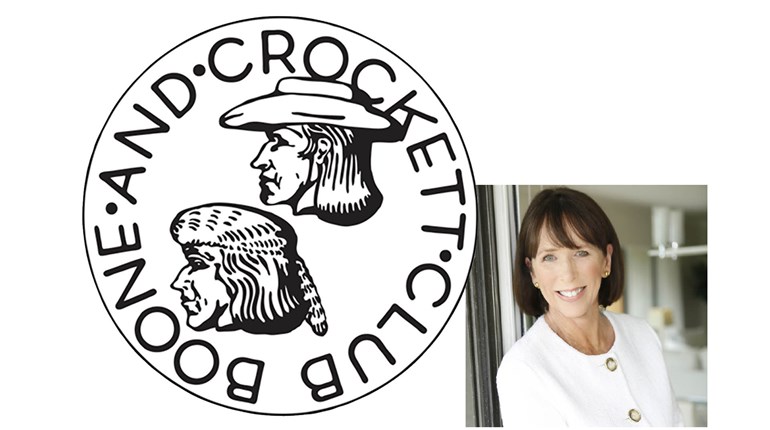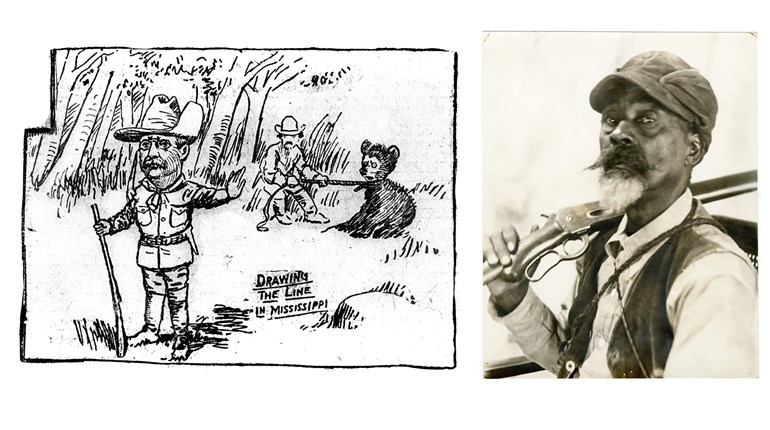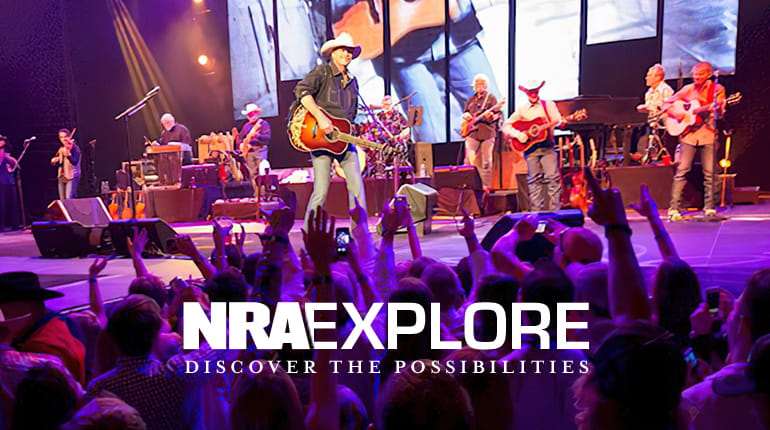U.S. hunters successful in other nations who wish to import meat or other parts of their harvest will soon be required to sign onto Login.gov to submit declarations and import/export applications with the U.S. Fish and Wildlife Service (USFWS). The paperwork is currently available directly through the Electronic Declarations System (eDecs) and Electronic Import/Export License (eLicense) websites, respectively, but effective June 1, 2025, all users will be required to use Login.gov to sign onto their accounts.
USFWS is transitioning to the use of Login.gov to guard against identity theft, fraud and unauthorized access to the systems and accounts. Prior to June 1, 2025, eDecs and eLicense users will have the option to sign into their accounts using either the current method or Login.gov.
Login.gov is a sign-in service that offers secure and private online access to government programs, such as federal benefits, services and applications. With a Login.gov account, users can sign into multiple government websites with the same e-mail address and password.
To Create a Linked Login.gov Account
Sportsmen without a Login.gov account who wish to establish one linked to their existing eDecs or eLicense account should follow these steps, according to the USFWS:
- Navigate to secure.login.gov/;
- Click ‘Create an account.’ (If you have an existing eDecs or eLicense account, use the same e-mail address to create your Login.gov account.)
- After creating a Login.gov account, you must close the browser window.
- In a new browser window, navigate to eDecs (edecs.fws.gov/) or eLicense (fws.gov/elicense/), as appropriate.
- Click on the button for ‘Login.gov.’
- Sign in to Login.gov, which will redirect you back to eDecs or eLicense.
- If you already have an eDecs or eLicense account, you should now be logged in.
- If you do not have an eDecs or eLicense account, click the ‘New Account’ button.
- Using the same e-mail address as your Login.gov account, enter the requested information and click ‘Submit.’ Further instructions on creating an account are available here.
Readers with an Existing Login.gov Account
- Navigate to eDecs (edecs.fws.gov/) or eLicense (fws.gov/elicense/), as appropriate.
- Click the button for ‘Login.gov.’
- Sign into Login.gov.
- If you are not redirected to your eDecs or eLicense account, follow these instructions on the Login.gov website to link your e-mail address.
USFWS has chosen Login.gov as its sign-in provider because it requires the use of an e-mail address, password and two-factor authentication, sometimes referred to as multi-factor authentication, to sign-in. This change adds a layer of security to protect users’ private and sensitive information from hackers and password compromises.